 Setting up your VPNUK access on ASUS routers.
Setting up your VPNUK access on ASUS routers.
ASUS Routers and VPN Compatibility with VPNUK
What is ASUSWRT & ASUSWRT-Merlin?
ASUSWRT is the official firmware used on ASUS routers, offering a simple interface with powerful networking features. ASUSWRT-Merlin is a custom firmware designed for ASUS routers that enhances VPN capabilities, adds WireGuard support, and improves overall performance.ASUS routers with ASUSWRT or Merlin firmware are ideal for securing your entire home network with VPNUK, using WireGuard or OpenVPN for encrypted VPN access.
Why Use ASUS Routers with VPNUK?
ASUS routers support WireGuard and OpenVPN, making them perfect for VPNUK users.
Benefits Include:
Easy Setup: ASUS routers have built-in VPN clients, allowing quick configuration.
Full Network Protection: Secure all devices on your network under one VPN.
Fast & Stable Speeds: ASUS routers use powerful processors for optimal VPN performance.
Selective VPN Routing: Choose which devices use the VPN and which bypass it.
Bypass Geo-Restrictions: Access restricted content using VPNUK’s VPN servers.
ASUS Router Compatibility with WireGuard & OpenVPN
WireGuard Compatibility
Natively supported on ASUSWRT-Merlin firmware.
Faster and more efficient than OpenVPN.
Lower CPU usage, making it ideal for high-speed VPN access.
Easier to configure using a simple configuration file from VPNUK.
OpenVPN Compatibility
Natively supported on both ASUSWRT and ASUSWRT-Merlin.
Best for routers without WireGuard support.
More widely compatible but slower than WireGuard.

OpenVPN on ASUS Routers – Secure & Reliable VPN Connectivity
OpenVPN is one of the most secure and widely used VPN protocols, offering strong encryption, stability, and flexibility. ASUS routers, particularly those running ASUSWRT or ASUSWRT-Merlin, come with built-in OpenVPN support, allowing seamless integration with VPNUK for a highly secure and private internet connection.
Using OpenVPN on ASUS routers ensures that all devices on your network benefit from encrypted, anonymous browsing, bypassing geo-restrictions and securing data from cyber threats.
Why Use OpenVPN on ASUS Routers?
Highly Secure & Encrypted – Uses AES-256-bit encryption, protecting your online activity from hackers and surveillance.Bypasses Geo-Restrictions & Censorship – Easily unblock content restricted in certain countries.Native ASUS Router Support – OpenVPN is built into ASUSWRT and ASUSWRT-Merlin, eliminating the need for extra software.Customisable Settings – Allows split tunnelling, kill-switch features, and VPN policy-based routing.Supports Obfuscated VPN Connections – VPNUK offers stealth OpenVPN servers to bypass VPN blocks.Perfect for Streaming & Gaming – Enjoy low-latency connections with VPNUK’s high-speed OpenVPN servers.
ASUS routers offer one of the best OpenVPN experiences, making them an ideal choice for users who want a powerful, reliable, and secure VPN solution at the router level.
Best For: Users who prioritise privacy, censorship bypassing, and secure connections across all network devices.
PPTP Setup
You should use this setup tutorial if your ASUS router does not have Merlin Firmware installed or if you are unable to (or do not want to) install Merlin Firmware. This setup will provide you with an ‘Always On’ connection, however, you can quickly and easily toggle this connection on/off.
PPTP Setup (Through WAN)
You can also use this setup tutorial if your ASUS router does not have Merlin Firmware installed or if you are unable to (or do not want to) install Merlin Firmware. This connection will provide you with an ‘Always On’ connection that does not provide you with the option to toggle on/off.
Setting up VPNUK with ASUS Merlin Firmware.
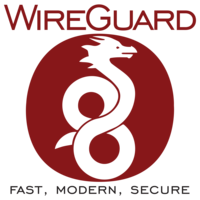
WireGuard® on ASUSWRT-Merlin Routers – Fast, Secure & Modern VPN Solution
WireGuard® is a lightweight, high-performance VPN protocol designed for speed, security, and efficiency. ASUS routers running ASUSWRT-Merlin firmware include built-in WireGuard support, making it one of the best VPN solutions for users seeking top performance with minimal configuration.By using WireGuard on ASUSWRT-Merlin routers, VPNUK users can enjoy blazing-fast encrypted connections while maintaining strong privacy and security across all connected devices.
Why Use WireGuard on ASUSWRT-Merlin Routers?
Faster Than Traditional VPN Protocols – Optimised for low-latency gaming, streaming, and browsing.
Modern Encryption & High Security – Uses state-of-the-art cryptography, providing stronger security than PPTP or L2TP.
Lightweight & Efficient – Runs with minimal CPU load, ensuring optimal router performance.
Built-In Support on ASUSWRT-Merlin – No additional software needed; simply import VPNUK’s WireGuard configuration file.
Reliable & Stable Connections – WireGuard’s connection handshakes are fast and seamless, reducing VPN dropouts.
Low Battery Consumption on Mobile Devices – Ideal for users who need VPN access on smartphones, tablets, and laptops.
Using WireGuard on ASUSWRT-Merlin maximises VPN speeds while maintaining robust security, making it one of the best VPN solutions for ASUS router users.
Best For: Users who want the fastest and most efficient VPN solution for streaming, gaming, and secure browsing on their entire home network.
OpenVPN Setup
OpenVPN is one of the most secure and widely used VPN protocols, offering strong encryption, stability, and flexibility. ASUS routers, particularly those running ASUSWRT or ASUSWRT-Merlin, come with built-in OpenVPN support, allowing seamless integration with VPNUK for a highly secure and private internet connection.
PPTP Setup
You can also setup your ASUS router to connect through PPTP if the router has been flashed with Merlin Firmware.
Which ASUS Routers Work Best with VPNUK?
The following ASUS routers support WireGuard and OpenVPN for seamless VPN integration with VPNUK:
Best ASUS Routers for VPN
| Router Model | VPN Support | Best For | Processor | RAM | Firmware |
|---|---|---|---|---|---|
| ASUS GT-AX6000 | WireGuard/OpenVPN | High-performance VPN | Quad-core 2.0GHz | 1GB | ASUSWRT-Merlin |
| ASUS GT-AX11000 | WireGuard/OpenVPN | Gaming & Streaming | Quad-core 1.8GHz | 1GB | ASUSWRT-Merlin |
| ASUS RT-AX86U | WireGuard/OpenVPN | Balanced Performance | Dual-core 1.8GHz | 1GB | ASUSWRT-Merlin |
| ASUS RT-AX88U | WireGuard/OpenVPN | Large Homes & Offices | Quad-core 1.8GHz | 1GB | ASUSWRT-Merlin |
| ASUS RT-AC86U | OpenVPN (WireGuard with Merlin) | Budget-Friendly VPN | Dual-core 1.8GHz | 512MB | ASUSWRT |
| ASUS RT-AX58U | OpenVPN (WireGuard with Merlin) | Entry-Level VPN Setup | Quad-core 1.5GHz | 512MB | ASUSWRT |
Note:
- If your router supports ASUSWRT-Merlin, you can enable WireGuard for faster speeds.
- OpenVPN works on all ASUS routers with stock firmware.
IMPORTANT NOTICE: Setting up Merlin Firmware on a compatible ASUS router is reletively straight forward. Depending on how your network is configured, the setup of Merlin Firmware may require a small amount of experience and knowledge of how your internal network is configured. It is not possible for VPNUK to assist in the flashing of routers or the installation of Merlin firmware. It is also not possible for VPNUK to assist in the setup of the VPNUK service, nor can we be held responsible for damage caused by clients configuring incompatible routers or flashing incorrect firmware. If you choose to setup your VPNUK connection through Merlin Firmware we have very limited support available. Please only install official Merlin firmware from the Merlin website onto compatible routers. Before you attempt to configure your router please setup a VPN connection on your computer to ensure your account is working.If you do choose to configure your connection through ASUS (Merlin Firmware), please note, that it is still largely unsupported and can be problematic. If you have any problems we only offer basic troubleshooting assistance. You should be prepared to lose internet connectivity and be ready and know how to return the router to it’s default settings.

