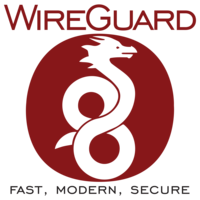VPNUK Windows 11 VPN Setup – Setup Overview
Why Choose VPNUK for Your Windows 11 VPN?
VPNUK offers multiple secure and flexible VPN connection options for Windows users. Whether you prefer an all-in-one app with no configuration or a custom manual setup, VPNUK supports all major VPN protocols for maximum privacy and performance.
Recommended Setup: VPNUK Windows App 1.2.2 – The Best & Easiest VPN Solution
![]() Recommended for all users: No configuration needed
Recommended for all users: No configuration needed
Muili Connection Support: OpenVPN, IKEv2, PPTP, L2TP/IPSec
Easy server selection: Choose your server and connect
Obfuscated Connections: Bypass VPN blocks
WireGuard Connections: Coming soon
VPNUK software version 1.2.2 is a pre-configured, auto updating VPN connection assistant software for Windows 11. Specifically designed to assist in the creation of a connection to the VPNUK service albeit in just a few clicks. VPNUK v1.2.2 is an easy to use, all in one connection manager. Furthermore, the software offers users a highly configurable OpenVPN connection through all available protocols and ports. Additionally, connections through PPTP, L2TP, IKEv2 are also compatible with v1.2.2. WireGuard® will be automatically integrated into the software suite soon. Every time an update is made available to the software or connection, users will be prompted to update. Auto updates ensures users will always have the very latest version of our software.
About Software version 1.2.2
Click here to download the latest version (1.2.2) of our app from our server or Click Here to download v1.2.2 from our GitHub repository. The VPNUK app is an all in one, feature rich, VPN connection management solution. Specifically, it ensures users are able to add unlimited connection profiles, and change VPN server location. Users can easily switch between the available connection protocols and ports, including obfuscated connections. Further options include, Kill Switch, Third Party DNS Routing, and MTU alterations. The Quick Launch screen makes switching between connection profiles easy. Setting up your connection is very straight forward with VPNUK v1.2.2. The VPNUK support team are also available to assist you install and setup this software through our Live Help and Remote Assistance service.
Built in Obfuscation
Users where strict online restrictions exist can choose to connect to the VPNUK service through an obfuscated connection. VPNUK Obfuscation has been configured to work alongside an OpenVPN connection and will protect you against DPI attempts. Specifically designed to assist anyone suffering problems with network restrictions or strict firewalls blocking VPN connections. Its strongly recommended to use a VPNUK obfuscation connection, specifically if you connect to the VPNUK service from the Middle East, China or any other country or network that has strict internet access policies in place.

OpenVPN for Windows (Standalone Setup)
Reliable & secure industry-standard protocol
Manual configuration with VPNUK server files
Obfuscated OpenVPN connections supported
If you are unable to use the VPNUK software on your version of Windows 11, you can use an existing version of OpenVPN. All versions of OpenVPN can be downloaded directly from the VPNUK server or from the OpenVPN Community downloads. OpenVPN 2.6.6 is the same release from OpenVPN that we use on the VPNUK app, that means its compatible with an obfuscated connection if you would prefer to use that type of OpenVPN connection.. Users can also download the older OpenVPN 2.4 or 2.5 from the OpenVPN Community. Additionally, the following guide will show you, step by step, how to install and configure a standalone OpenVPN connection for use with VPNUK.
 WireGuard VPN on Windows 11 with VPNUK – Fast, Secure & Easy to Set Up
WireGuard VPN on Windows 11 with VPNUK – Fast, Secure & Easy to Set Up
WireGuard is a modern, high-performance VPN protocol designed for speed, security, and efficiency. Unlike older VPN protocols like OpenVPN, PPTP, or L2TP/IPSec, WireGuard provides faster connection speeds, improved reliability, and stronger encryption with a simpler setup process.
VPNUK fully supports WireGuard on Windows 11, allowing users to establish a secure, encrypted VPN connection in just a few clicks. With pre-configured WireGuard profiles, VPNUK users can easily import their configuration file and connect instantly.
Blazing-Fast Speeds – WireGuard is significantly faster than OpenVPN and ideal for streaming, gaming, and video calls.
Lightweight & Efficient – Uses minimal system resources, ensuring smooth performance on Windows 11.
Stronger Security – State-of-the-art encryption provides a highly secure and private connection.
Quick & Easy Setup – VPNUK provides pre-configured WireGuard profiles, eliminating manual configuration.
Stable & Reliable Connections – WireGuard maintains fast handshake times and ensures minimal VPN dropouts.
Optimised for Windows 11 – Fully compatible with Windows 11’s networking features for seamless operation.
With VPNUK’s WireGuard VPN support on Windows 11, users can browse securely, access geo-restricted content, and enjoy a faster, more reliable VPN experience.
Best For: Users who want a high-speed, low-latency VPN connection for streaming, gaming, and secure browsing on Windows 11.

OpenConnect/AnyConnect VPN for Windows
Advanced VPN for users needing Cisco-based access
Secure alternative to OpenVPN with SSL/TLS encryption
VPNUK is compatible with OpenConnect and Cisco AnyConnect VPN connections on Windows 11. OpenConnect provides an SSL VPN, that utilies TLS and DTLS for secure session establishment. Furthmore, it is compatible with the CISCO AnyConnect SSL VPN protocol. These tutorials are based on the OpenConnect GUI and Cisco AnyConnect Secure Mobility Client. OpenConnect is a graphical client of AnyConnect for the Microsoft Windows system and setup is very straight forward and always secure.
Manual VPN Setup Tutorials.
If you are unable to install our software or would prefer to setup your VPN manually please follow one of the following tutorials. Setting up a manual VPN connection using the Windows 11 VPN is very simple. We provide a step by step tutorial for all three of the Windows 10 native VPN connection types. Our support staff are also available around the clock to assist you install and setup these connections through our Live Help and Remote Assistance service.
IKEv2 VPN for Windows
Best for mobile users due to automatic reconnection
Supported natively in Windows
Easy manual setup via Windows VPN settings
L2TP/IPSec VPN for Windows
Good balance between security & speed
Requires manual setup in Windows VPN settings
PPTP VPN for Windows (Legacy Protocol)
Simple to set up but less secure than modern VPNs
Useful for older systems or specific network needs
VPN Setup on Routers – Protect All Devices
For users who want complete home-wide security, setting up VPNUK on a VPN-compatible router is a great option.
Supported Routers
VPNUK supports all modern routers with VPN functionality, including:
Benefits of Using a Router for VPN
Protects All Devices – Covers Smart TVs, game consoles, and all connected computers and devices.
Always-On VPN – No need to connect manually each time.
Multiple Protocol Support – Works with OpenVPN, WireGuard, L2TP, and PPTP.
Bypass VPN Blocks – Avoid app-based VPN restrictions on streaming services.
Drawbacks of Router-Based VPNs
Slightly Slower Speeds – Due to encryption overhead.
More Complex Setup – Requires manual configuration (but VPNUK provides easy guides).
Not All Routers Support VPNs – Ensure your router is compatible before setting up.
VPNUK offers detailed setup tutorials for all supported routers, making it easy to configure your VPN at the router level.

VPNUK Smart DNS – A Faster Alternative
What is VPNUK Smart DNS?
The VPNUK Smart DNS service is a fast and effective way to access geo-restricted content. Unlike a VPN, Smart DNS does not encrypt traffic, making it an excellent option for streaming services that block VPN connections.
Benefits of VPNUK Smart DNS
Faster Speeds – No encryption means reduced latency and higher performance.
Bypasses Geo-Restrictions – Access content from multiple countries without changing servers.
Works on Any Device – Compatible with Smart TVs, gaming consoles, and many other devices.
No VPN Required – No login or software installation needed.
To use VPNUK Smart DNS, simply change your DNS settings to the ones provided by VPNUK. It’s a one-time setup that works in the background without affecting other internet activities.