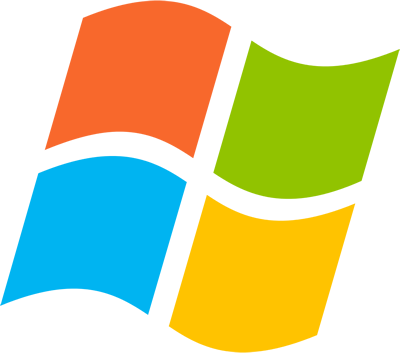VPNUK provides secure and high-speed VPN connections for all Windows devices, offering full compatibility with Windows 11, 10, 8, 7, Vista and even XP. We support a wide range of connections, ensuring flexibility for all users. Our VPNUK Windows App simplifies VPN access with an easy-to-use interface, requiring just a username and password to connect. Additionally, we provide manual setup guides for those who prefer standalone VPN connections. For users looking for unrestricted streaming and browsing, VPNUK Smart DNS allows access to geo-restricted content without affecting speed. Our VPNUK Browser Extension for Chrome, Edge, Firefox, and Opera enables seamless encrypted browsing. Whether for privacy, security, or streaming, VPNUK ensures a reliable and user-friendly VPN experience on Windows.
The easiest and most popular connection on Windows is our VPNUK software version 1.2.2. Our software offers an easy to install, pre-configured, auto updating VPN connection assistant software for all Windows operating systems. Specifically designed to assist in the creation of a connection to the VPNUK service albeit in just a few clicks. VPNUK v1.2.2 is an easy to use, all in one connection manager. Furthermore, the software offers users a highly configurable OpenVPN connection through all available protocols and ports. Additionally, connections through PPTP, L2TP, IKEv2 are also compatible with v1.2.2. Every time an update is made available to the software or connection, users will be prompted to update. Auto updates ensures users will always have the very latest version of our software.
Version 1.2.2 is an all in one, feature rich, VPN connection management solution. Specifically, it ensures users are able to add unlimited connection profiles, and change VPN server location. Users can easily switch between the available connection protocols and ports, including obfuscated connections. Further options include, Kill Switch, Third Party DNS Routing, and MTU alterations. The Quick Launch screen makes switching between connection profiles easy. Setting up your connection is very straight forward with VPNUK v1.2.2. The VPNUK support team are also available to assist you install and setup this software through our Live Help and Remote Assistance service.
Users where strict online restrictions exist can choose to connect to the VPNUK service through an obfuscated connection. VPNUK Obfuscation has been configured to work alongside an OpenVPN connection and will protect you against DPI attempts. Specifically designed to assist anyone suffering problems with network restrictions or strict firewalls blocking VPN connections. Its strongly recommended to use a VPNUK obfuscation connection, specifically if you connect to the VPNUK service from the Middle East, China or any other country or network that has strict internet access policies in place.